June is an exciting month for new releases in functionality to your giving platform. Our already robust Forms feature is filled with updates that provide a better experience for the admin and giver. The Virtual Terminal is expanding, navigation is improving, and more has been enhanced. These features are driven by feedback from you—the churches we gratefully serve. We hope you enjoy them!
ACH now in Virtual Terminal
Churches accepting ACH giving can now use the Virtual Terminal to process gifts. Before, ACH (echeck) wasn’t an option in the Virtual Terminal. Because ACH processing costs are lower than credit and debit cards, your church saves money with this update!
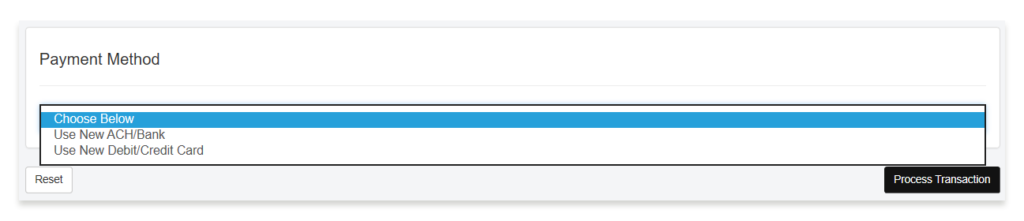
Better Transaction Viewing
ACH returns and chargebacks are now visible on the Transactions page. Before, this information was not visible within the manager portal. By having more control over what managers can view and the convenience of this information being on the transaction page, you gain better insight into your budget and giving patterns.
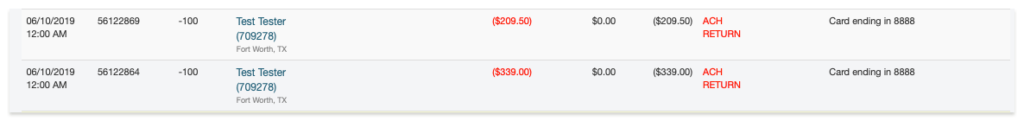
Cleaner Navigation
Settings can now be found by clicking the settings icon in the upper right corner in your manager portal, rather than via the “Organization” dropdown. The new intuitive layout makes navigating through features like fund management, campuses, invoices, and other settings clearer.
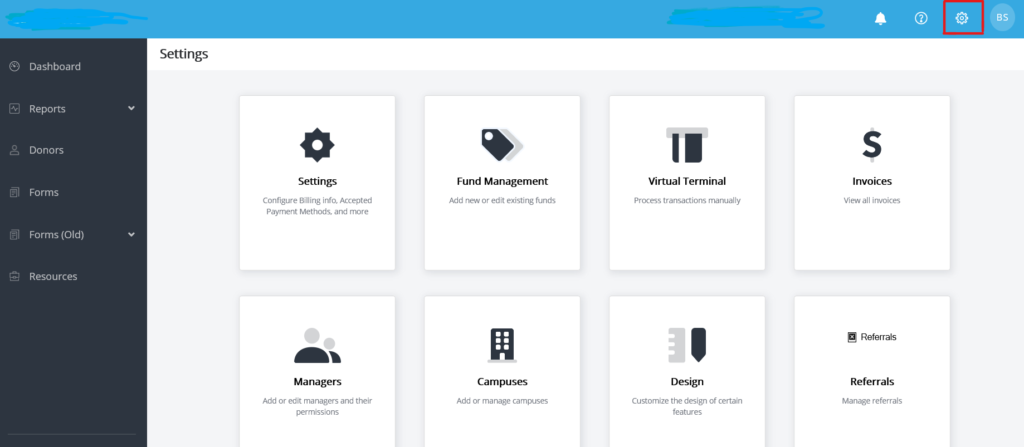
Enhanced Forms Features
Forms is a robust feature for creating giving pages, volunteer sign up forms, event registration, and much (much) more! You already have powerful customization options at your fingertips when creating forms—and we’ve enhanced these even more! Here are 6 ways we’ve improved Forms in June
#1: Field Sets
Field Sets are a collection of fields grouped together to keep information organized and easy to find. It’s a new section in Form Manager. When building a form, you’ll find Field Sets located in the toolbar on the right.
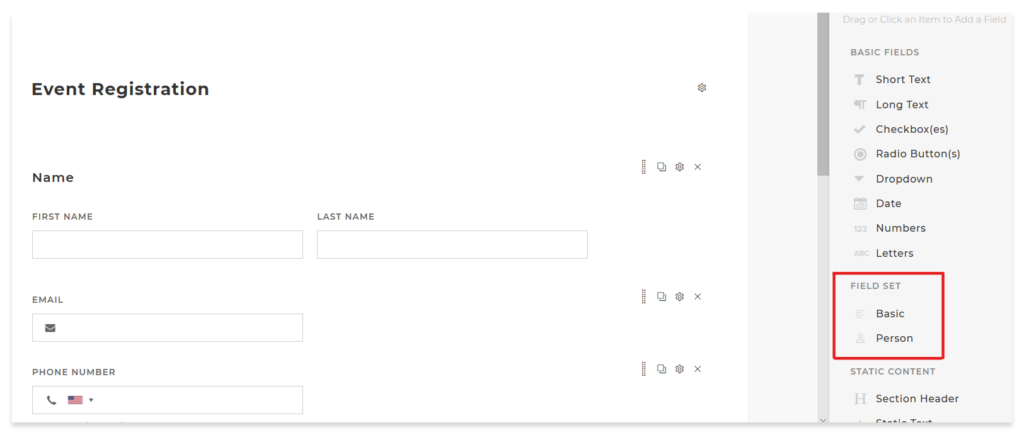
#2: Basic Field Sets
Collect data for multiple fields, multiple times over with Basic Field Sets. Collect recommendations for a Bible study at your church by grouping individual fields like topic, author, and title, for instance.
The user can add as many of these groupings (field sets) as they want while filling out the form, or you can set a limit.
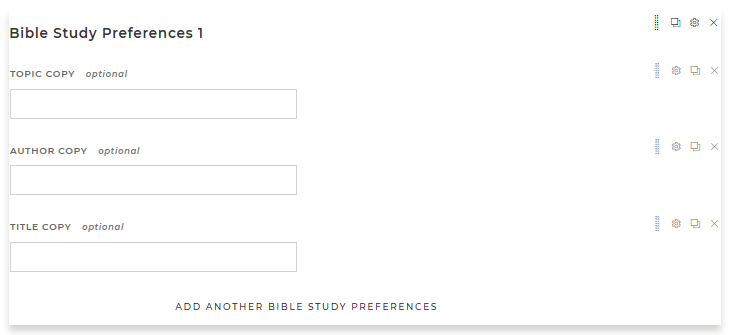
#3: Person Field Sets
Person Field Sets come with a name and amount field by default. These are ideal for collecting registrations or submissions centered around people or when a variable number of people are reflected.
An outreach event that’s free for children to attend and $5 per adult is one example of when to use Person Field Sets. Another is when only children count towards the total number of registrations, and adults don’t, such as for Vacation Bible School.
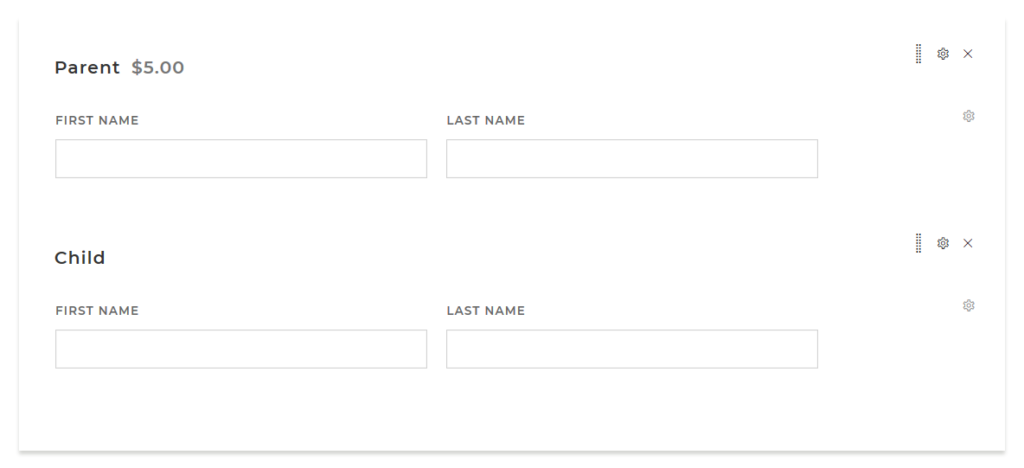
#4: Max Registration
Now, you can set the maximum number of registrations per submission form. Remember, one submission form could have two or more registrants on it. Set a limit on that total number under Form Properties > Submission.
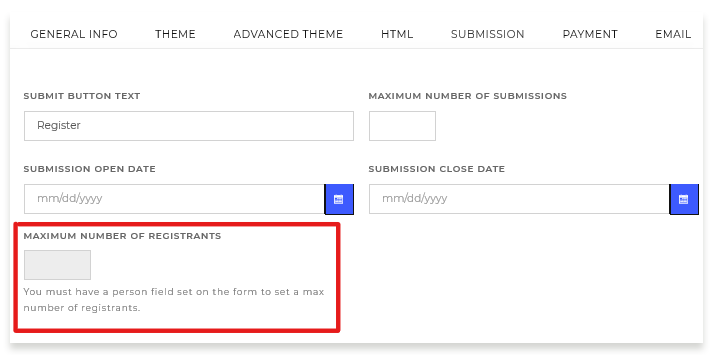
#5: Pay Later
There’s a new payment option under Form Properties > Payment, allowing the user to bypass entering payment information when submitting a form. Instead, they can check the “Pay Later” box. Submissions with Pay Later selected will be labeled as such in your CSV export.
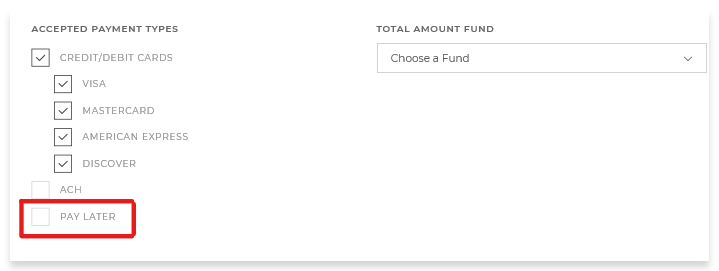
#6: Recurring Giving Options
Now, if your form has recurring giving enabled, the “Make Recurring” box will appear when the form first loads. The user no longer needs to select a fund or enter an amount first.
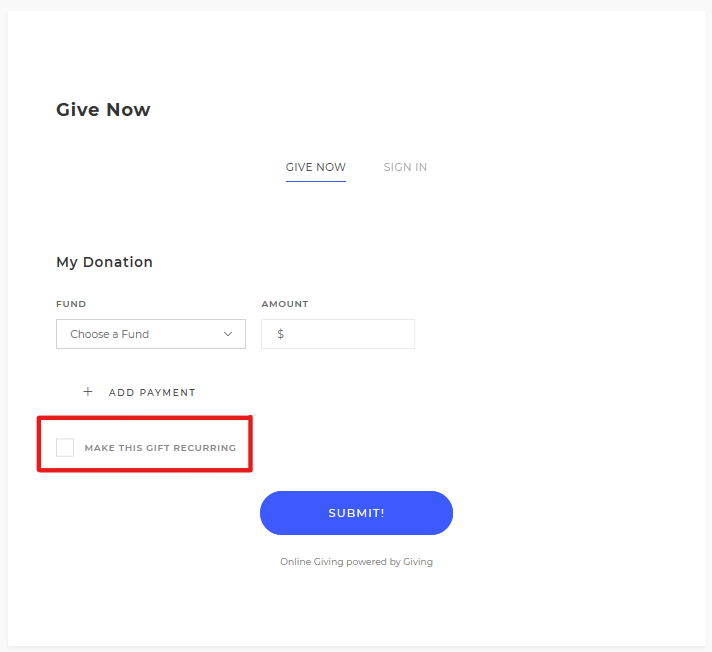
Coming Soon!
Be on the lookout for our July 2019 Release Roundup with more helpful updates and the latest developments.
Ready to test the latest updates for yourself? Try easyTithe for a FREE 30-day trial or learn more by calling 1-888-778-4843 and pressing #1.

 blog
blog


